Xmaster Formula Indicator MT5 / MT4
In the ever-evolving landscape of Forex trading, the Xmaster Formula Indicator MT5 stands as a highly reliable and efficient tool for traders. With a customer review rating of 4.67 out of 5, the tool has garnered significant appreciation in the trading community. Its ability to show trading signals with BUY and SELL arrows and trend directions makes it one of the best technical forex trading strategy tool out there.
You can download Xmaster Formula Indicator MT5 for free here.
And you can download Xmaster Formula Indicator MT4 for free here.
An In-Depth Look
The Xmaster Formula Indicator for MT5 stands out in the market. It’s an innovative tool that merges multiple elements. These include moving averages, RSI, and MACD. The blend of these elements generates clear trade signals. These signals include BULLISH and BEARISH trend indicators.
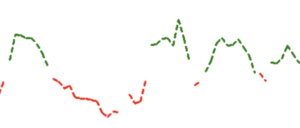
The versatile design of this tool makes it ideal for all Forex traders, whether you’re just starting out or you’re an experienced pro. We’ve intentionally crafted it to be easy to use.
It is compatible with various trading strategies too. Specifically, it fits well with trend-following trading strategies. These are strategies where traders aim to benefit from market trends.
The Xmaster Formula Indicator is not limited to specific timeframes. It is equally effective on intraday charts. It also works well with daily charts. Plus, it performs well on weekly and monthly charts.
In short, this is a one-size-fits-all trading tool that easily adapts to any trading style. By integrating it into your strategy, you could see improved trading results.
Configuring and Installing it in MetaTrader 5
For users of the Metatrader 5 platform, the Xmaster Formula Indicator MT5 is easy to install and configure. After downloading the indicator file, which you can do here, it can be added to the trading platform by navigating through File > Open Data Folder
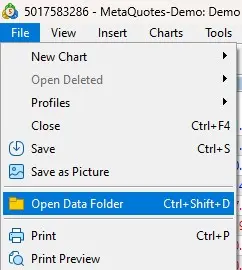
> MQL5 > Indicators, and then copy/paste the indicator file in this location.
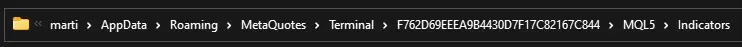
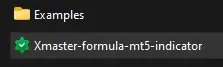
Once the file is in the right place, restart MetaTrader 5 and now it can be accessed from the platform’s Navigator.
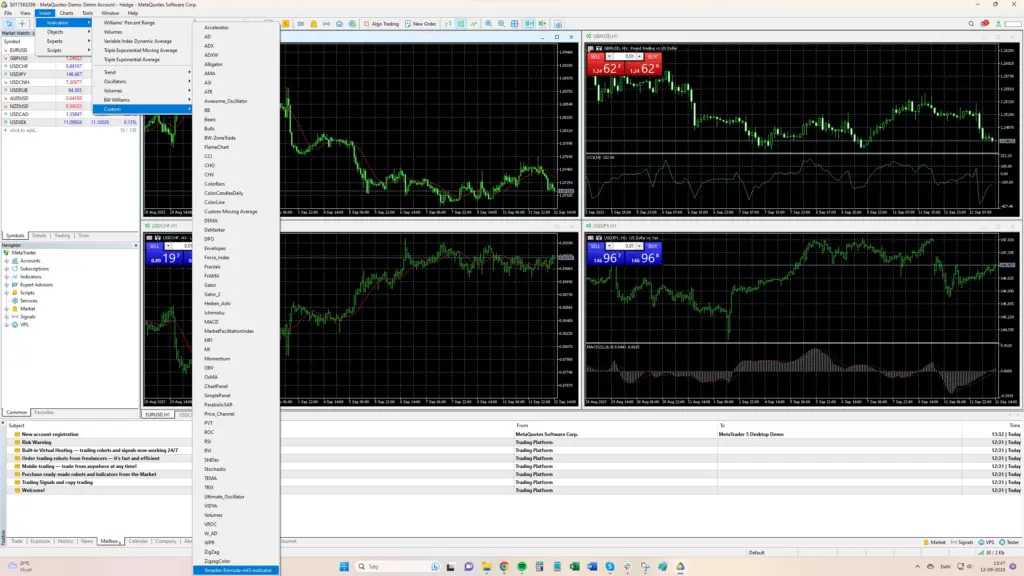
Now, to add it to a trading chart, all you need to do is right-click on the indicator name and select ‘Attach to the chart’. The indicator will then appear in a separate chart window, conveniently placed just below the main trading chart.

The beauty of the Xmaster Formula Indicator MT5 is that it fits all kinds of timeframes and currency pairs, and it’s easily customizable from the input tab. Depending on your trading style and preferences, you can modify the default settings to your liking.
Once you’ve set up your preferences, make sure to save them for later use. Now, you’re all set to use the Xmaster Formula Indicator MT5 for reliable trading signals. Keep in mind, the signals it generates are final and won’t change after the fact.
Configuring and Installing it in MetaTrader 4
For users of the MetaTrader 4 platform, the Xmaster Formula Indicator MT4 is straightforward to install and configure. After downloading the indicator file here, it can be added to the trading platform by following these steps: File > Open Data Folder
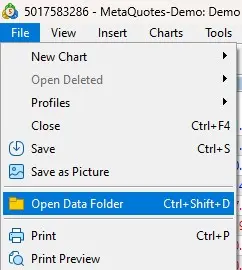
> MQL4 > Indicators, then pasting the indicator file in this directory. Once the file is in the correct location, it can be accessed from the MT4’s Navigator.
To add it to a trading chart, all you need to do is right-click on the indicator name and select ‘Attach to the chart’. The indicator will then be displayed in a separate chart window, conveniently positioned just below the primary trading chart.
The beauty of the Xmaster Formula Indicator MT4 is that it’s suitable for all kinds of timeframes and currency pairs, and it’s easily customizable from the input tab. Depending on your trading style and preferences, you can modify the default settings to your liking.
After configuring your settings, remember to save your updated configuration for future use. You’re now ready to use the Xmaster Formula Indicator MT4 to provide beneficial trading signals. Remember, this indicator doesn’t repaint, implying that once a signal is generated, it won’t change retrospectively.
Implementation
Grasping the trading signals of the Xmaster Formula Indicator MT5 forms a vital part of your trading journey. For instance, you’ll engage in a potential long trade when a green signal line appears. Trigger this trade as the candle color switches from red to green. Remember to position your stop loss a few pips under the most recent market low. For taking profit, await the emergence of an opposite signal or apply your favorite trade exit strategy.
Contrarily, a red signal line hints at a short trade prospect. Trigger this short trade as the candle color turns from green to red. You should place the stop loss for this scenario a few pips above the latest market high. To finalize this position, keep an eye out for a change in the signal line’s color or the appearance of a green line.
Xmaster Formula Indicator MT5 is Not Perfect
The Xmaster Formula Indicator MT5 proves itself as a worthy addition to any trader’s toolset. Its effectiveness enhances the likelihood of trading success. However, it’s important to manage expectations as no technical analysis tool can provide accurate signals 100% of the time. This Forex indicator will occasionally provide false signals, and its performance is subject to market conditions.
Expanding Your Trading Toolset
The Xmaster Formula Indicator MT5 can be a fantastic addition to your trading toolset. Whether you’re a scalper, day trader, or a swing trader, its versatility and user-friendly interface make it a desirable choice. Its unique selling proposition lies in its ability to provide solid trade entry and exit signals for any currency pair. The indicator conveniently appears in a separate chart window, presenting a green line as a bullish signal and a red line as a bearish signal.
With a default Xmaster Formula period set to 10, it gives less false signals when you modify it to 100. This reliable and lightweight indicator ensures smooth operation without slowing down your trading platform. Regardless of the trading instrument, it delivers promising results when used correctly.
Successful Trading with the Xmaster Formula Indicator MT5

For a successful trading experience with the Xmaster Formula Indicator MT5, understanding the specific trading scenarios is crucial. For instance, in a Buy trade scenario, open a buy trade as soon as the green signal line appears on the chart. Place a logical stop loss below support and close the buy transaction when the red line starts appearing.
In a Sell trade scenario, open a sell trade as the red signal line appears on the chart. Position a logical stop loss above resistance and close the sell transaction as the green line starts appearing on the chart.
MacroFXTrader.com’s Oppinion
We think that the Xmaster Formula Indicator MT5 is an essential tool that can significantly enhance your trading capabilities. While its ability to provide accurate signals cannot be guaranteed 100% of the time, its overall performance is proven to improve trading outcomes when used correctly.
If you’re ready to leverage the power of the Xmaster Formula Indicator MT5 for your trades, feel free to download it for free from the top of this page (seperate downloads for MT4 and MT5).
If you liked this article please consider to subscribe to our Twitter and YouTube Channel and to share this article with friends interested in forex trading. Thank you so much ☺️.






